Separating storage and compute
As data volumes and performance demands grow, architectures need to become more adaptable and scalable. Decoupling storage and compute resources can provide improved scalability, independent scaling, and enhanced fault tolerance, and help you future-proof your systems. This article explores the benefits of decoupling storage and compute, and how doing so can transform the way you design, deploy, and manage your distributed database infrastructure.
Why decouple?
Traditionally, keeping storage close to compute in databases was needed to achieve low latency. But with ultra-fast networks, CPUs, and memory in the cloud era, separating compute and storage resources in databases has advantages:
-
Scalability & Efficiency. Decoupling allows you to scale each component independently and optimize resource use. You can add or remove computational power and storage capacity as needed. By isolating compute and storage resources, you can optimize the use of each component based on specific workloads. For instance, for growing storage-intensive workloads, it is sufficient to scale just the storage layer, while compute-intensive workloads like query parsing, sorting, aggregation, and so on, can be handled by scaling the compute layer.
-
Heterogeneous Hardware. Decoupling provides the flexibility to use different hardware configurations for the two layers. For example, you can choose faster CPUs for the computational layer, and select faster solid-state drives (SSDs) for the storage layer.
-
Data placement flexibility. Decoupling enables you to keep your data layer in specific geographies to comply with data placement laws. It also allows you to specify different security restrictions for the storage and compute layer by placing them in different subnets.
Let us see how to accomplish this separation in YugabyteDB.
Cluster setup
Set up a local cluster with 7 nodes with IP addresses 127.0.0.[1-7] and place them in zones a-e.
For clarity, we are placing the nodes across 5 zones. Three zones will be allocated for storage and two for compute. This also ensures both your compute and storage nodes are spread across multiple zones to survive zone failures.
The zones allocated for compute can be virtual zones mapped to the storage zones and need not be entirely different zones.
If a local universe is currently running, first destroy it.
Start a local seven-node universe with an RF of 3 by first creating a single node, as follows:
./bin/yugabyted start \
--advertise_address=127.0.0.1 \
--base_dir=${HOME}/var/node1 \
--cloud_location=aws.east.storage-zone-a
On macOS, the additional nodes need loopback addresses configured, as follows:
sudo ifconfig lo0 alias 127.0.0.2
sudo ifconfig lo0 alias 127.0.0.3
sudo ifconfig lo0 alias 127.0.0.4
sudo ifconfig lo0 alias 127.0.0.5
sudo ifconfig lo0 alias 127.0.0.6
sudo ifconfig lo0 alias 127.0.0.7
Next, join more nodes with the previous node as needed. yugabyted automatically applies a replication factor of 3 when a third node is added.
Start the second node as follows:
./bin/yugabyted start \
--advertise_address=127.0.0.2 \
--base_dir=${HOME}/var/node2 \
--cloud_location=aws.east.storage-zone-b \
--join=127.0.0.1
Start the third node as follows:
./bin/yugabyted start \
--advertise_address=127.0.0.3 \
--base_dir=${HOME}/var/node3 \
--cloud_location=aws.east.storage-zone-c \
--join=127.0.0.1
Start the fourth node as follows:
./bin/yugabyted start \
--advertise_address=127.0.0.4 \
--base_dir=${HOME}/var/node4 \
--cloud_location=aws.east.compute-zone-a \
--join=127.0.0.1
Start the fifth node as follows:
./bin/yugabyted start \
--advertise_address=127.0.0.5 \
--base_dir=${HOME}/var/node5 \
--cloud_location=aws.east.compute-zone-a \
--join=127.0.0.1
Start the sixth node as follows:
./bin/yugabyted start \
--advertise_address=127.0.0.6 \
--base_dir=${HOME}/var/node6 \
--cloud_location=aws.east.compute-zone-b \
--join=127.0.0.1
Start the seventh node as follows:
./bin/yugabyted start \
--advertise_address=127.0.0.7 \
--base_dir=${HOME}/var/node7 \
--cloud_location=aws.east.compute-zone-b \
--join=127.0.0.1
After starting the yugabyted processes on all the nodes, configure the data placement constraint of the universe, as follows:
./bin/yugabyted configure data_placement --base_dir=${HOME}/var/node1 --fault_tolerance=zone
This command can be executed on any node where you already started YugabyteDB.
To check the status of a running multi-node universe, run the following command:
./bin/yugabyted status --base_dir=${HOME}/var/node1
Typically, the application connects to all the nodes in the cluster. In our local cluster, the application will connect to the 7 nodes in the 5 zones.
Each node has a YB-TServer service that is comprised of the Query Layer (YQL) and the DocDB-based storage layer. Each node in the cluster does both query processing and storage of data. Now let's see how to divide the responsibilities of the compute-heavy query layer and the storage-heavy DocDB layer between the nodes.
YB-Master
Remember that the YB-Master service manages the storage of the catalog data. When setting up the cluster, yugabyted automatically places the master services on the first 3 nodes, which we have allocated for storage.Separating storage
You can use the Tablespace feature in YugabyteDB to restrict the storage to certain zones. Suppose you want to store data only in zones storage-zone-a, storage-zone-b, and storage-zone-c. For this, you need to create a tablespace limited to these zones. For example:
CREATE TABLESPACE storage
WITH (replica_placement='{
"num_replicas": 3,
"placement_blocks": [
{"cloud":"aws","region":"east","zone":"storage-zone-a","min_num_replicas":1},
{"cloud":"aws","region":"east","zone":"storage-zone-b","min_num_replicas":1},
{"cloud":"aws","region":"east","zone":"storage-zone-c","min_num_replicas":1}
]
}');
Now when you create tables, you have to attach them to these tablespaces. Say you have a user table; when you create the table, attach it to the storage tablespace as follows:
CREATE TABLE user (
id INTEGER, name text
) TABLESPACE storage;
This automatically ensures that the data is only stored in zones storage-zone-a, storage-zone-b, and storage-zone-c. Now all the nodes located in these zones will be responsible for the storage of data. Nodes in zones compute-zone-a and compute-zone-b will not store any data.
Separating compute
Now that you have restricted storage to specific zones, the machines in the remaining zones can be used for query processing by having your applications connect only to the nodes in zones d and e. You can either configure your applications to only connect to the remaining nodes (127.0.0.4, 127.0.0.5, 127.0.0.6, 127.0.0.7), or use a YugabyteDB Smart Driver to connect only to the nodes in zones compute-zone-a and compute-zone-b using topology_keys. For example:
topology_keys = "topology_keys=aws.east.compute-zone-a,aws.east.compute-zone-b";
conn_str = "jdbc:yugabytedb://localhost:5433/yugabyte?load-balance=true&" + topology_keys;
Decoupled cluster
You have now effectively divided your cluster into two groups of nodes with distinct responsibilities. Nodes 4-7 in zones compute-zone-a and compute-zone-b process queries and perform sorts and joins, which are compute-heavy. Nodes 1-3 in zones storage-zone-a, storage-zone-b, and storage-zone-c manage the storage of table data. Your setup should look like the following illustration.
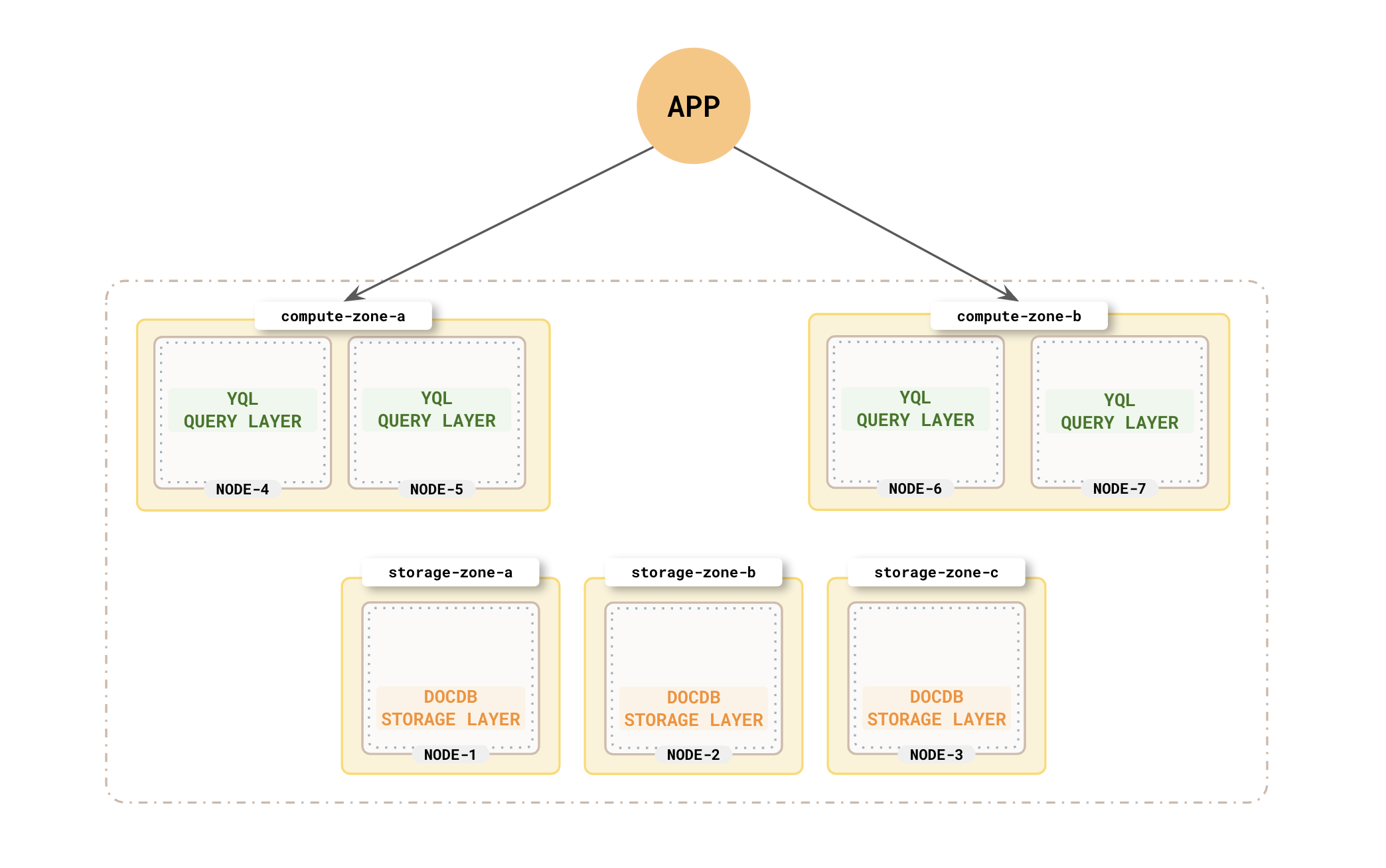
By separating compute and storage resources, you can build more scalable, resilient, and efficient systems on top of YugabyteDB. These systems can also better adapt to changing data and workload requirements over time.