This document describes how to use GORM, an object-relational mapping library for Golang, with YugabyteDB.
Prerequisites
To use GORM with YugabyteDB, you need the following:
- YugabyteDB version 2.6 or later (see Quick Start).
- Python version 2.7 or later.
- Go version 1.8 or later.
Configure GORM
You configure GORM as follows:
-
Create a working directory by executing the following command:
mkdir Demo-Gorm && cd Demo-Gorm -
Check your current
GOPATHby executing the following command:echo $GOPATHIf your
GOPATHis not the absolute path to your working directory, set it as follows:export GOPATH=/<full-path-to-working-directory> -
Install the required GORM components by executing the following:
go get github.com/lib/pq go get github.com/jinzhu/gorm go get github.com/jinzhu/gorm/dialects/postgres
Use GORM
You can start using GORM with YugabyteDB as follows:
-
Navigate to your working directory and create a
main.gofile. -
Add the following code to the
main.gofile:package main import ( "fmt" "github.com/jinzhu/gorm" _ "github.com/jinzhu/gorm/dialects/postgres" ) type Employee struct { Id int64 `gorm:"primary_key"` Name string `gorm:"size:255"` Age int64 Language string `gorm:"size:255"` } const ( host = "localhost" port = 5433 user = "yugabyte" password = "yugabyte" dbname = "yugabyte" ) var db *gorm.DB func main() { conn := fmt.Sprintf("host= %s port = %d user = %s password = %s dbname = %s sslmode=disable", host, port, user, password, dbname) var err error db, err = gorm.Open("postgres", conn) if err != nil { panic(err) } defer db.Close() // Create table db.Debug().AutoMigrate(&Employee{}) // Insert value db.Create(&Employee{Id: 1, Name: "John", Age: 35, Language: "Golang-GORM"}) db.Create(&Employee{Id: 2, Name: "Smith", Age: 24, Language: "Golang-GORM"}) // Display input data var employees []Employee db.Find(&employees) for _, employee := range employees { fmt.Printf("Employee ID:%d\nName:%s\nAge:%d\nLanguage:%s\n", employee.Id, employee.Name, employee.Age, employee.Language) fmt.Printf("--------------------------------------------------------------\n") } } -
Configure YugabyteDB properties, as per your requirements. The default user and password for YugabyteDB is
yugabyte, and the default port is 5433. -
Run GORM by executing the following command:
go run main.go
If the execution is successful, the following will be displayed on your terminal:
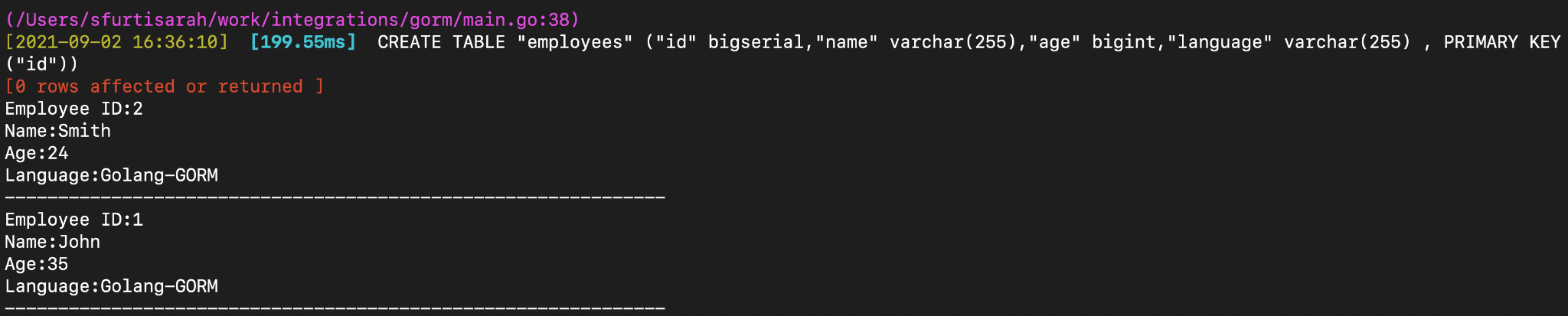
Another way to test the code is to open the ysqlsh client and execute the following statement:
yugabyte=# select * from employees;
Expect the following output:
id | name | age | language
----+-------+-----+---------------
2 | Smith | 24 | Golang-GORM
1 | John | 35 | Golang-GORM
(2 rows)