Start a free trial
Explore all YugabyteDB Aeon features
To go beyond the capabilities of the Sandbox cluster, start a free trial to receive free credits towards creating Dedicated clusters and exploring other features in YugabyteDB Aeon.
To start a free trial:
-
Click Start Free Trial to display the Start Your Free Trial form.
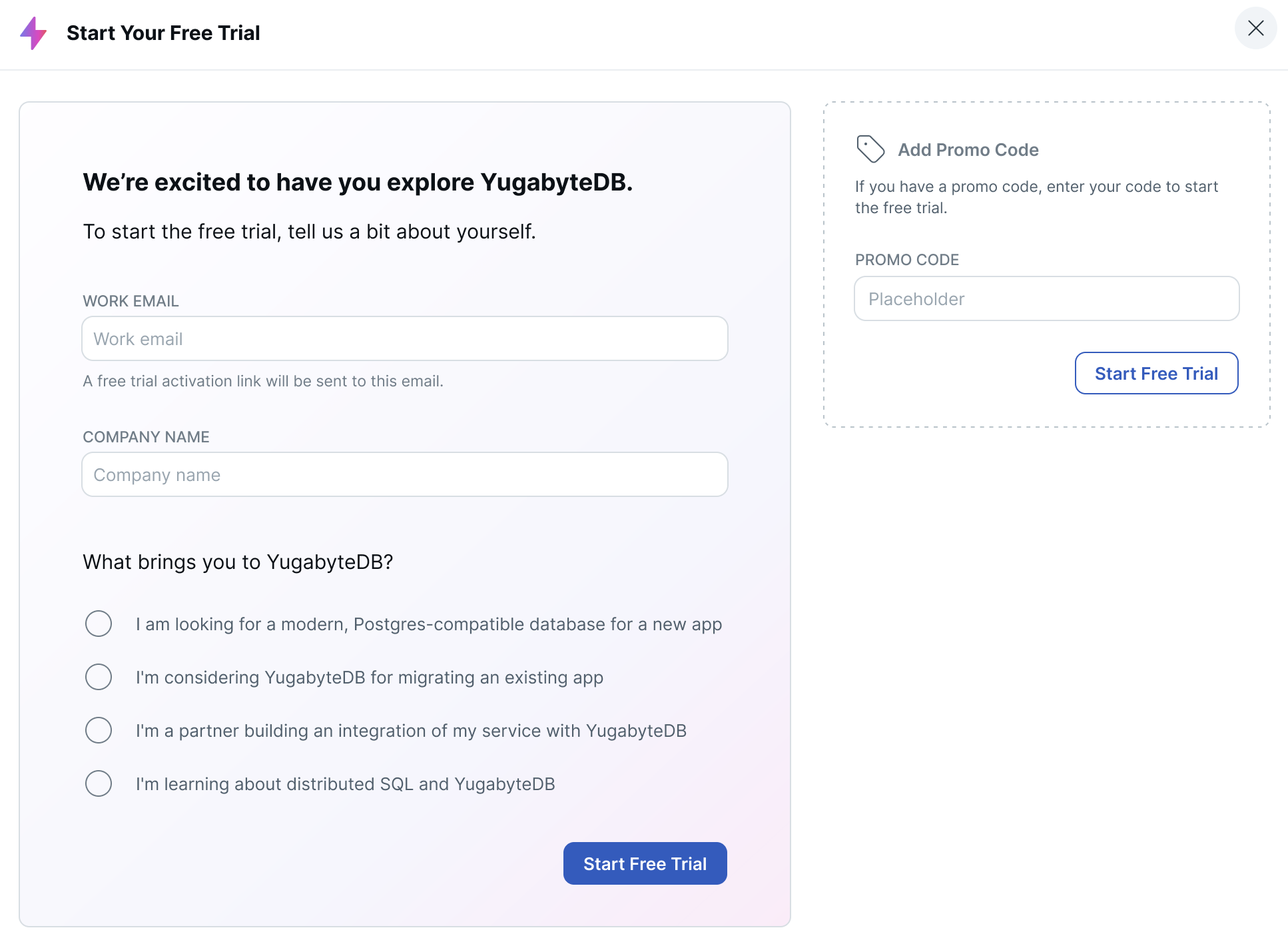
-
If you have a promo code, enter it and click Start Free Trial to start your trial right away.
Otherwise, enter your contact details and click Start Free Trial. A free trial link is sent to your email.
-
Click the link in the email to get started.
After the free trial begins, you can use your credits to create dedicated clusters in a variety of topologies, including:
- Single region multi zone
- Replicated across regions
- Partition by region
- Read replicas
Choose a plan any time. You won't be charged until your credits are used.
Limitations
- Only one free trial can be applied to an account.
- The free trial features the Professional plan. Enterprise plan features are not included.
- Not all regions are available during free trials.
- After your trial ends, depending on your plan, you may lose access to some features.