Social logins
Use social logins to manage authentication
The available social logins include Google, GitHub, and LinkedIn. All three are enabled by default.
To manage the social logins available to your account users, do the following:
-
Navigate to Security > Access Control > Authentication, and click Edit Configuration to display the Login Methods dialog.
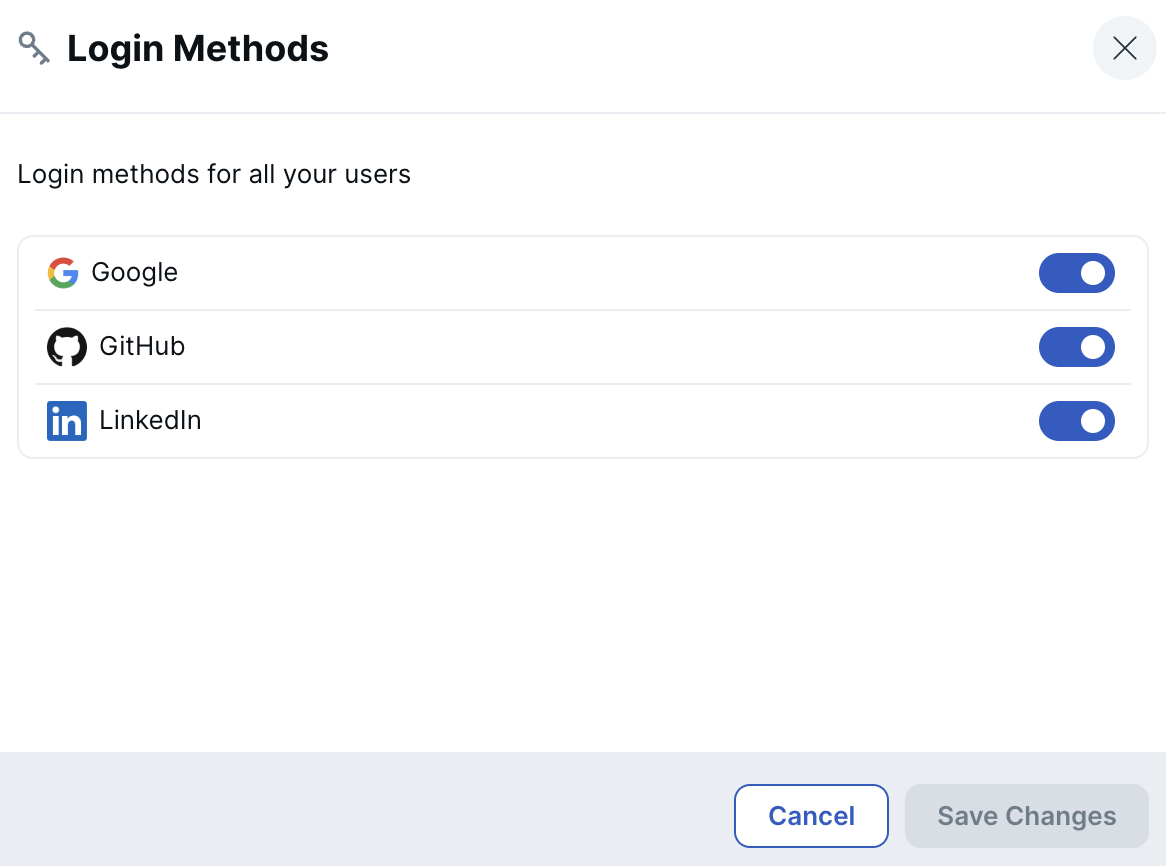
-
Enable the social logins you want to use.
-
Click Save Changes.
If you revoke a social login that is already in use, users using that social login can either reset their password to configure email-based login, or sign in using a different social login. The social account must be associated with the same email address.