Maintenance windows
Upgrade YugabyteDB → across different products
In YugabyteDB Aeon, database upgrades are fully automated and are performed during scheduled maintenance windows. Yugabyte also occasionally performs maintenance on clusters, which can include infrastructure upgrades.
Depending on the type of maintenance, your cluster may be restarted. Fault tolerant clusters use rolling restarts, meaning your cluster has no downtime. Clusters with no fault tolerance (including your Sandbox) will briefly be unavailable. For more information on the impact, see What to expect during maintenance.
Yugabyte notifies you in advance of any upcoming maintenance via email. The email includes the date and time of the maintenance window. One week before a scheduled maintenance, an Upcoming Maintenance badge is displayed on the cluster.
Yugabyte only performs cluster maintenance, including YugabyteDB database upgrades and server setting updates, during scheduled maintenance windows. The maintenance window is a weekly four hour interval during which Yugabyte may perform maintenance on the cluster.
You can manage when maintenance is done on Dedicated clusters (these features are not available for Sandbox clusters) in the following ways:
- Set the maintenance window schedule.
- Schedule exclusion periods, during which Yugabyte won't perform maintenance; any scheduled maintenance is delayed until the next maintenance window after the exclusion period. Critical maintenance events override exclusion periods.
- Delay a scheduled maintenance to the next available window. You can't delay a scheduled maintenance more than 7 days in advance.
You set the cluster maintenance window, exclusion periods, and review upcoming maintenance events using the cluster Maintenance tab.
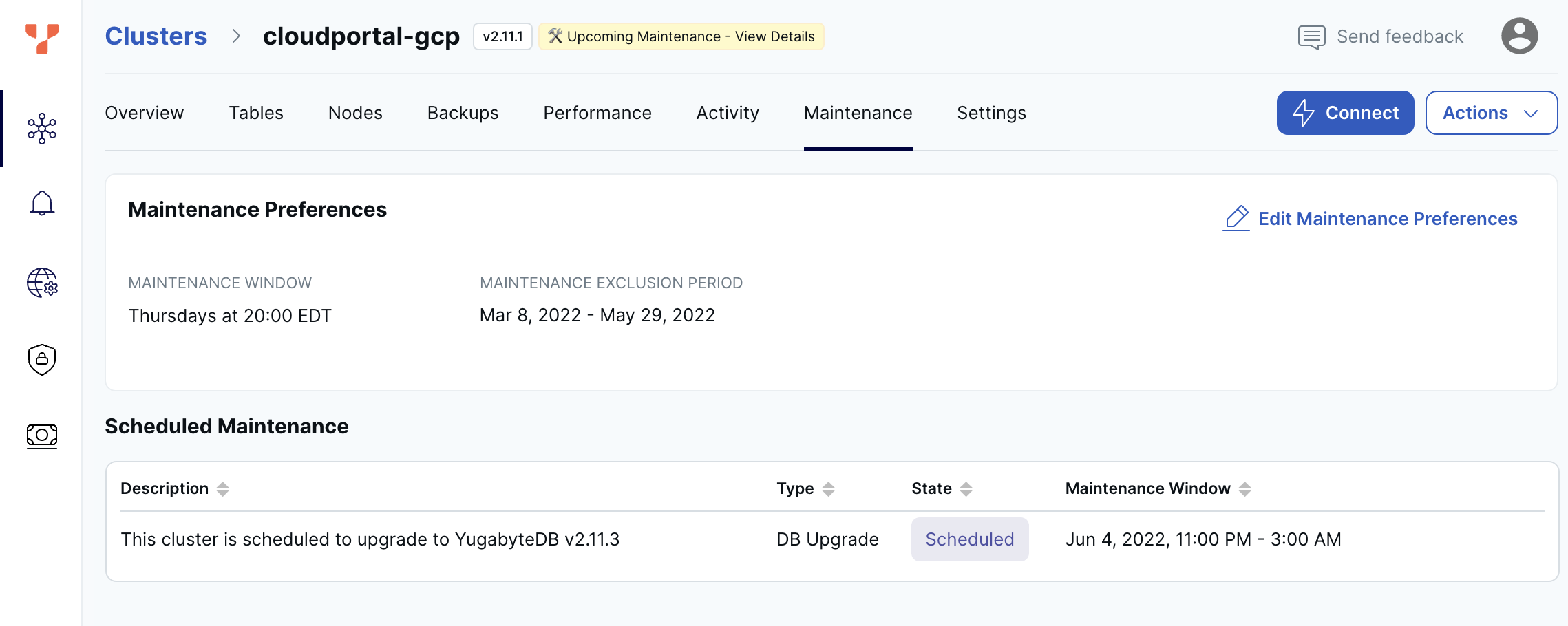
To view details of upcoming scheduled maintenance, click the Upcoming Maintenance badge, or select the maintenance in the Scheduled Maintenance list to display the Maintenance Details.
To delay a scheduled maintenance, click Delay to next available window on the Maintenance Details sheet.
If the scheduled maintenance is a database upgrade, you can start the upgrade by clicking Upgrade Now on the Maintenance Details sheet.
Recommendations
Maintenance operations, including database upgrades, certificate rotations, and cluster maintenance, block other cluster operations such as backups, and incur a load on the cluster.
- Avoid scheduling during scheduled backups.
- Schedule the window for low traffic periods to reduce the impact of rolling updates or, in the case of clusters with a fault tolerance of none, downtime.
- If you have a staging environment, schedule the maintenance window for the staging cluster to a time before that of the production cluster, so that you can validate updates against your applications in your pre-production environment before updating your production cluster. You can also set an exclusion period for the production cluster.
Note that if another locking cluster operation is already running, the maintenance operation must wait for it to finish. A scheduled maintenance will continue to attempt to run while the maintenance window is open, and if it cannot run, is postponed to the next available window.
Set the cluster maintenance window schedule
To set the maintenance window for a cluster:
- On the cluster Maintenance tab, click Edit Maintenance Preferences to display the Maintenance Preferences dialog.
- Choose a day of the week.
- Set the start time.
- Click Save.
Set a maintenance exclusion period
To set the maintenance exclusion period for a cluster:
- On the cluster Maintenance tab, click Edit Maintenance Preferences to display the Maintenance Preferences dialog.
- Set a start date and end date. The exclusion period includes the day of the start date, and every day up to, but not including, the end date.
- Click Save.
What to expect during maintenance
The impact of maintenance on a cluster depends on its topology and fault tolerance.
| Fault tolerance | Details | Restart |
|---|---|---|
| None | Clusters with no fault tolerance (for example, single node and sandbox clusters) will be briefly unavailable while the node is patched and then restarted. This is because the data is not replicated; if any node is down, all writes and reads must stop. | Yes |
| Node, Zone, Region | Yugabyte performs rolling maintenance and upgrades on fault tolerant clusters with zero downtime. However, the cluster is still subject to the following:
|
Rolling |
Critical maintenance
Yugabyte occasionally performs high priority maintenance on clusters. This includes routine but time-sensitive maintenance and updates. As with regular maintenance, Yugabyte notifies you in advance of any upcoming critical maintenance via email.
Critical maintenance includes the following:
- monthly node operating system updates, package updates, and security patches
- rotating SSL certificates used for encrypting communication between nodes
Critical maintenance is performed during the next scheduled maintenance window.
Critical maintenance events also override any exclusion periods, can't be delayed, and take precedence over any already scheduled regular maintenance.