Troubleshoot provider configuration issues
You might encounter issues when creating provider configurations for YugabyteDB Anywhere.
If you have problems while troubleshooting, contact Yugabyte Support.
Azure cloud provider configuration problems
You can diagnose and remedy a failure that occurred when creating an Azure provider configuration as follows:
-
Navigate to Tasks on the left-side menu.
-
Sort the tasks by their status.
-
Find your task of type Create Provider among the Failed tasks and click the corresponding See Details.
-
On the Task details page shown in the following illustration, click Expand to view the diagnostic information:
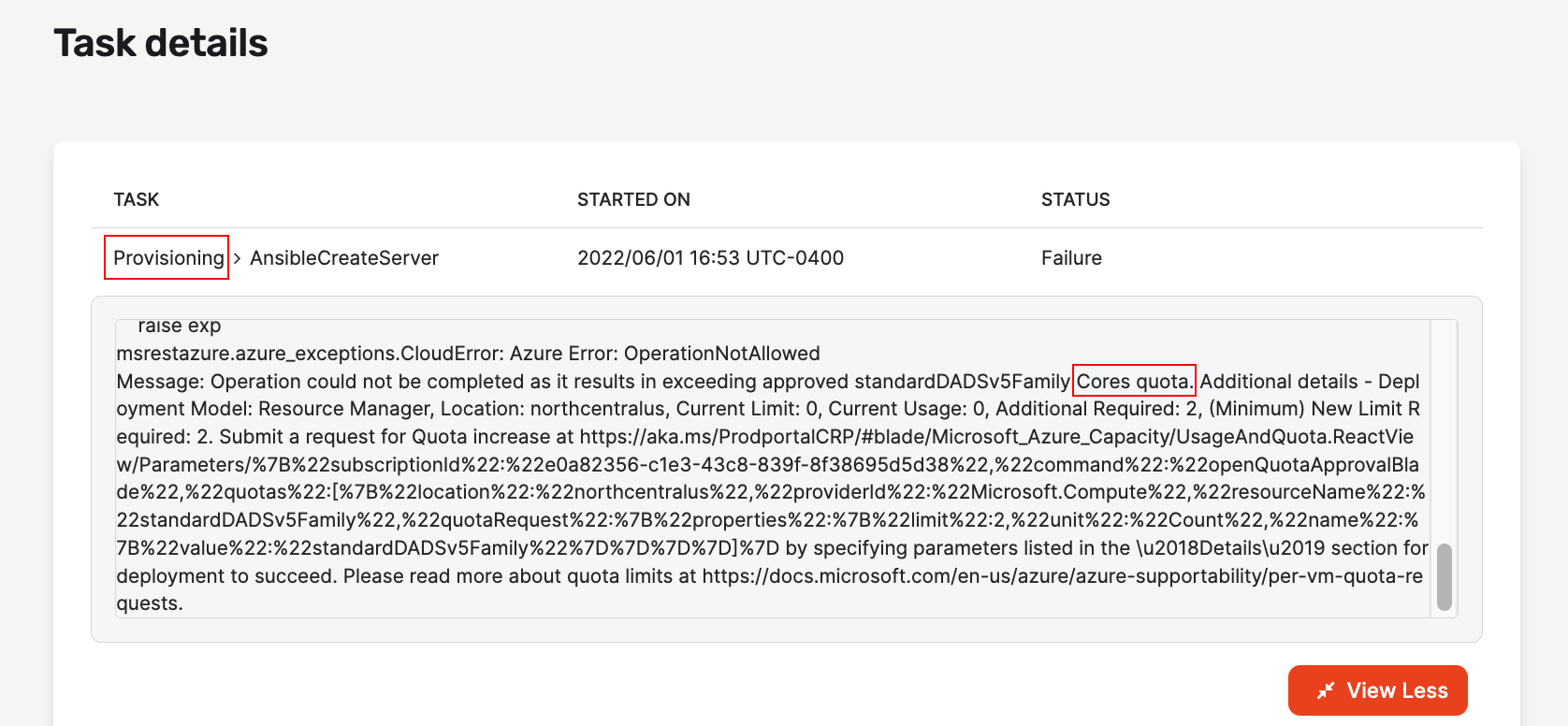
Typically, the failure is caused by your subscription not having enough quota on Azure to create the specific size VM cores in a specific region. To resolve the issue, increase the quota limit by following instructions provided in Increase VM-family vCPU quotas.