Edit Kubernetes overrides
If your universe was created using Kubernetes, you have an option of modifying the Helm chart overrides.
Edit Kubernetes overrides
To edit Kubernetes overrides, do the following:
-
Navigate to your universe's Overview.
-
Click Actions > Edit Kubernetes Overrides to open the Kubernetes Overrides dialog shown in the following illustration:
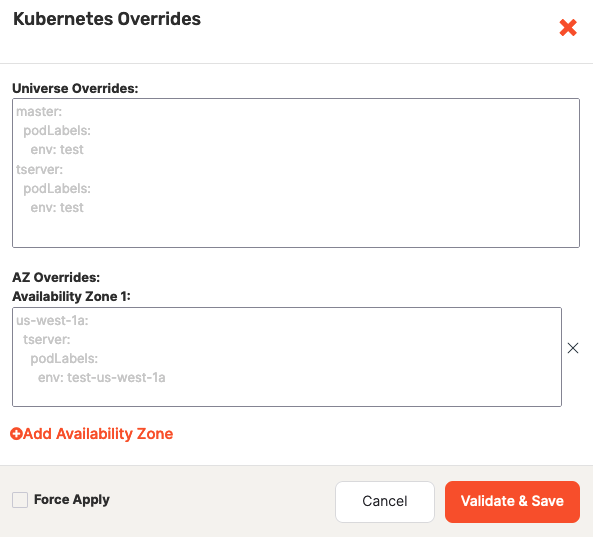
-
Complete the dialog by following instructions provided in Configure Helm overrides.
Upgrade universes for GKE service account-based IAM
If you are using Google Cloud Storage (GCS) for backups, you can enable GKE service account-based IAM (GCP IAM) so that Kubernetes universes can access GCS.
Before upgrading a universe for GCP IAM, ensure you have the prerequisites. Refer to GCP IAM.
To upgrade an existing universe to use GCP IAM, do the following:
-
Upgrade YugabyteDB to a version that supports the feature (2.18.4 or later). For more details, refer to Upgrade the YugabyteDB software.
-
Using the steps in Edit Kubernetes overrides, apply the following overrides.
- serviceAccount: Provide the name of the Kubernetes service account you created. Note that this service account should be present in the namespace being used for the YugabyteDB pod resources.
- nodeSelector: Pass a node selector override to make sure that the YugabyteDB pods are scheduled on the GKE cluster's worker nodes that have a metadata server running.
tserver: serviceAccount: <KSA_NAME> nodeSelector: iam.gke.io/gke-metadata-server-enabled: "true"