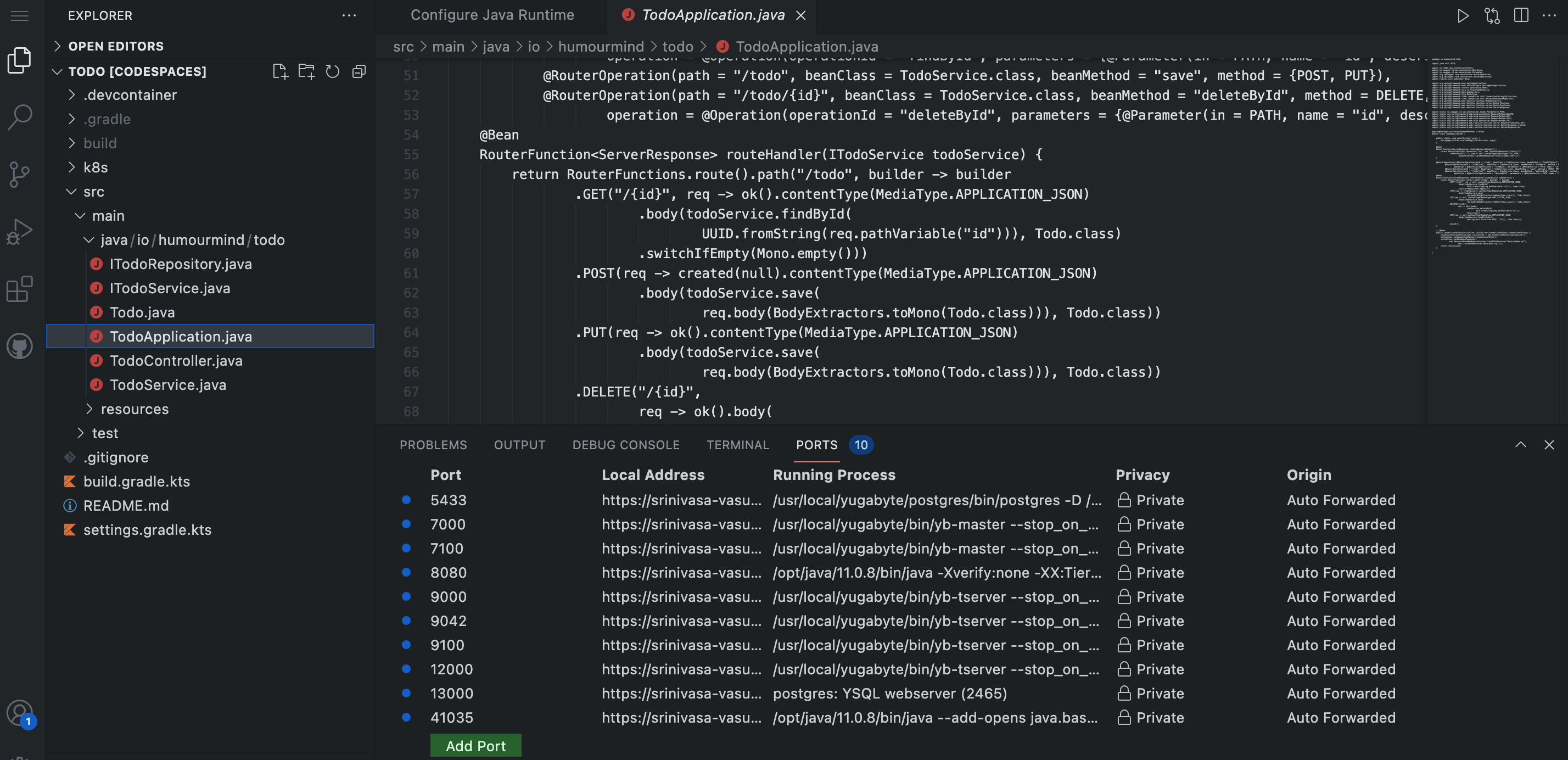Use GitHub Codespaces to provision an instant development environment with a pre-configured YugabyteDB.
Codespaces is a configurable cloud development environment accessible via a browser or through a local Visual Studio Code editor. A codespace includes everything developers need to develop for a specific repository, including the Visual Studio Code editing experience, common languages, tools, and utilities. Instantly it sets up a cloud-hosted, containerized, and customizable Visual Studio Code environment.
Follow the steps on this page to set up a Codespaces environment with a pre-configured YugabyteDB. For details on GitHub Codespaces, refer to the GitHub Codespaces documentation.
Requirements
Codespaces doesn't require anything on your local computer other than a code editor and Git CLI. Much of the development happens in the cloud through a web browser, though you also have the option to use Visual Studio Code locally.
Get started with a boot app
You can find the source at Spring Boot todo on GitHub.
The easy way to get started with Codespaces is to simply fork the source repository and follow the instructions in Set up the Codespaces environment to launch the Codespaces environment for your forked repository.
If you want to set up the Spring Boot app from scratch, use the following instructions to bootstrap the base project template and copy the appropriate files and content from the source repository.
Initialize the base project structure
Spring todo is a Java Spring Boot reactive app. However, the steps to go through the Codespaces experience are language- and framework-agnostic. A quick way to get started with a Spring Boot app is via the Spring Initializer. Generate the base project structure with Webflux, Flyway, and R2DBC dependencies.
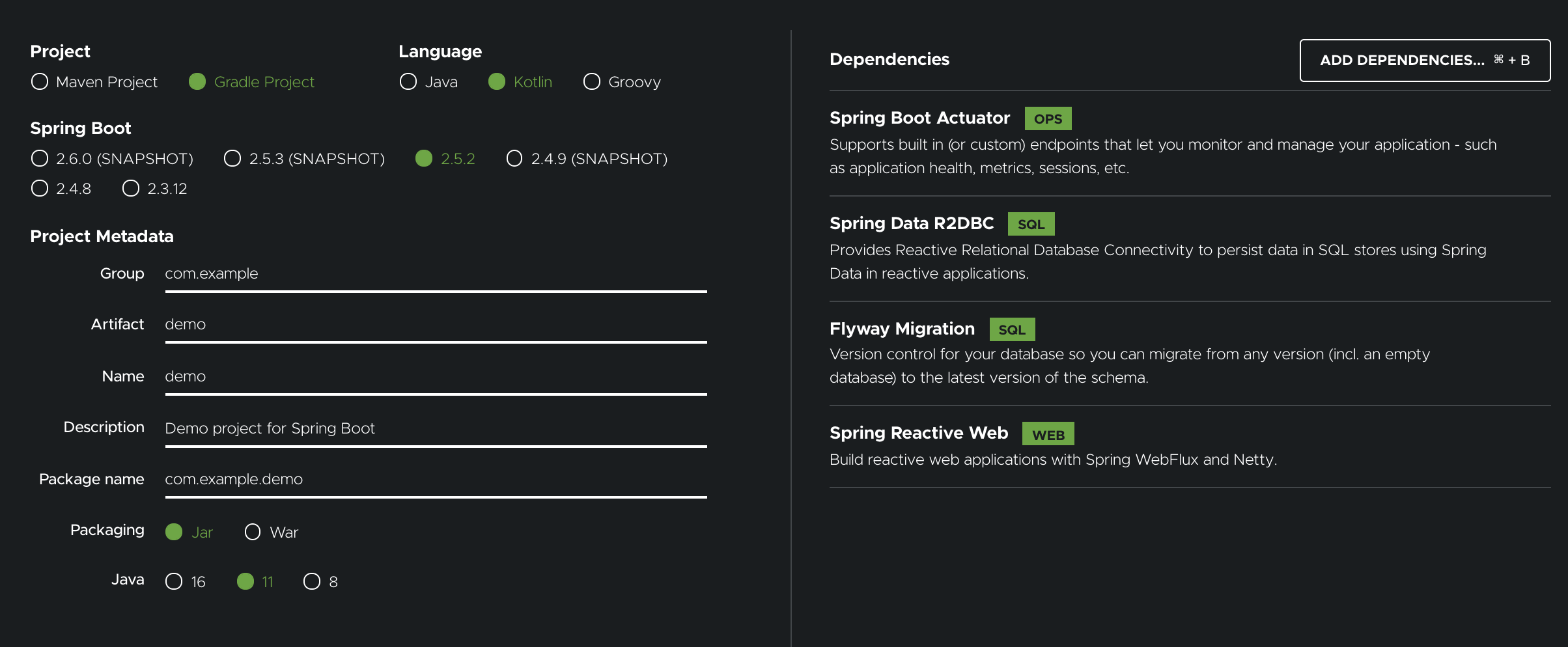
Complete the CRUD APIs
Complete the todo-service by copying the source and build files from the source repository to your own repository to handle GET, POST, PUT, and DELETE API requests.
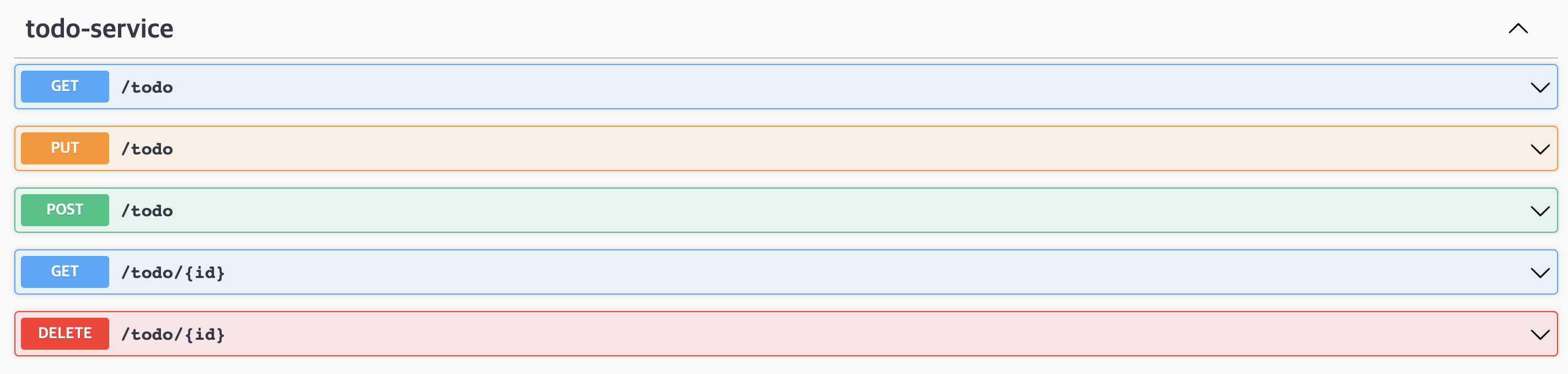
Note
The application uses non-blocking reactive APIs to connect to YugabyteDB.Initialize Codespaces
To get started quickly, you can use one of the appropriate readily available pre-built containers. These can be further customized to fit your needs either by extending them or by creating a new one. A single click provisions the entire development environment in the cloud with an integrated powerful Visual Studio Code editor. The entire configuration to set up the development environment lives in the same source code repository. Follow the steps in the next sections to set up and customize your Codespaces environment.
Set up the Codespaces environment
If the Codespaces feature is enabled for your GitHub organization, you can initialize your environment at GitHub Codespaces.
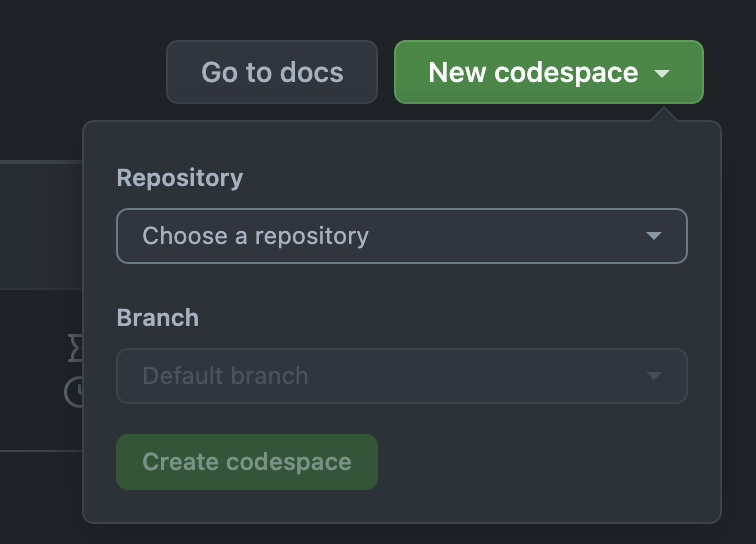
If you don't have any codespace-specific files in the source repository, click Create codespace to initialize a default development environment provisioned with a codespaces-linux container. This is a universal image with prebuilt language-specific libraries and commonly used utilities; you'll need to customize it to install YugabyteDB. If the default conventions are not enough, you can provide your own configuration.
To initialize the codespace environment, open the source code in a local Visual Studio Code editor. Install the following extensions:
- Remote - Containers
- GitHub Codespaces
In the command palette, type Remote-containers: Add and select Add Development Container Configuration files. Type Ubuntu at the next prompt.
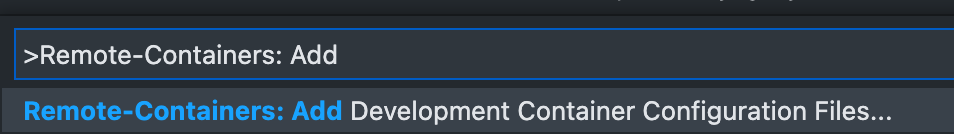
This creates a .devcontainer folder and a JSON metadata file at the root of the source repository. The devcontainer.json file contains provisioning information for the development environment, with the necessary tools and runtime stack.
Customize the Codespace environment
You need to customize the default universal image to include the YugabyteDB binary. To do this, define your own Dockerfile. Refer to the source repository for the complete file.
ARG VERSION
FROM mcr.microsoft.com/vscode/devcontainers/universal:$VERSION
ARG YB_VERSION
ARG ROLE
USER root
RUN apt-get update && export DEBIAN_FRONTEND=noninteractive && \
apt-get install -y netcat --no-install-recommends
RUN curl -sSLo ./yugabyte.tar.gz https://software.yugabyte.com/releases/2024.2.3.2/yugabyte-${YB_VERSION}-linux-x86_64.tar.gz \
&& mkdir yugabyte \
&& tar -xvf yugabyte.tar.gz -C yugabyte --strip-components=1 \
&& mv ./yugabyte /usr/local/ \
&& ln -s /usr/local/yugabyte/bin/yugabyted /usr/local/bin/yugabyted \
&& ln -s /usr/local/yugabyte/bin/ysqlsh /usr/local/bin/ysqlsh \
&& chmod +x /usr/local/bin/yugabyted \
&& chmod +x /usr/local/bin/ysqlsh \
&& rm ./yugabyte.tar.gz
RUN mkdir -p /var/ybdp \
&& chown -R $ROLE:$ROLE /var/ybdp \
&& chown -R $ROLE:$ROLE /usr/local/yugabyte
Update devcontainer.json to refer your customized file:
{
"name": "Yugabyte Codespace",
"build": {
"dockerfile": "Dockerfile",
"args": {
"VERSION": "focal",
"YB_VERSION": "2024.2.3.2-b6",
"ROLE": "codespace"
}
}
}
The following Docker commands initialize YugabyteDB with an app-specific database:
RUN echo "CREATE DATABASE todo;" > $STORE/init-db.sql \
&& echo "CREATE USER todo WITH PASSWORD 'todo';" >> $STORE/init-db.sql \
&& echo "GRANT ALL PRIVILEGES ON DATABASE todo TO todo;" >> $STORE/init-db.sql \
&& echo '\\c todo;' >> $STORE/init-db.sql \
&& echo "CREATE EXTENSION IF NOT EXISTS \"uuid-ossp\";" >> $STORE/init-db.sql
RUN echo "/usr/local/yugabyte/bin/post_install.sh 2>&1" >> ~/.bashrc
RUN echo "yugabyted start --base_dir=$STORE/ybd1 --advertise_address=$LISTEN" >> ~/.bashrc
RUN echo "[[ ! -f $STORE/.init-db.sql.completed ]] && " \
"{ for i in {1..10}; do (nc -vz $LISTEN $PORT >/dev/null 2>&1); [[ \$? -eq 0 ]] && " \
"{ ysqlsh -f $STORE/init-db.sql; touch $STORE/.init-db.sql.completed; break; } || sleep \$i; done }" >> ~/.bashrc
RUN echo "[[ ! -f $STORE/.init-db.sql.completed ]] && echo 'YugabyteDB is not running!'" >> ~/.bashrc
Run the Create codespace command with the preceding spec to provision the development environment with a preconfigured and running YugabyteDB instance.
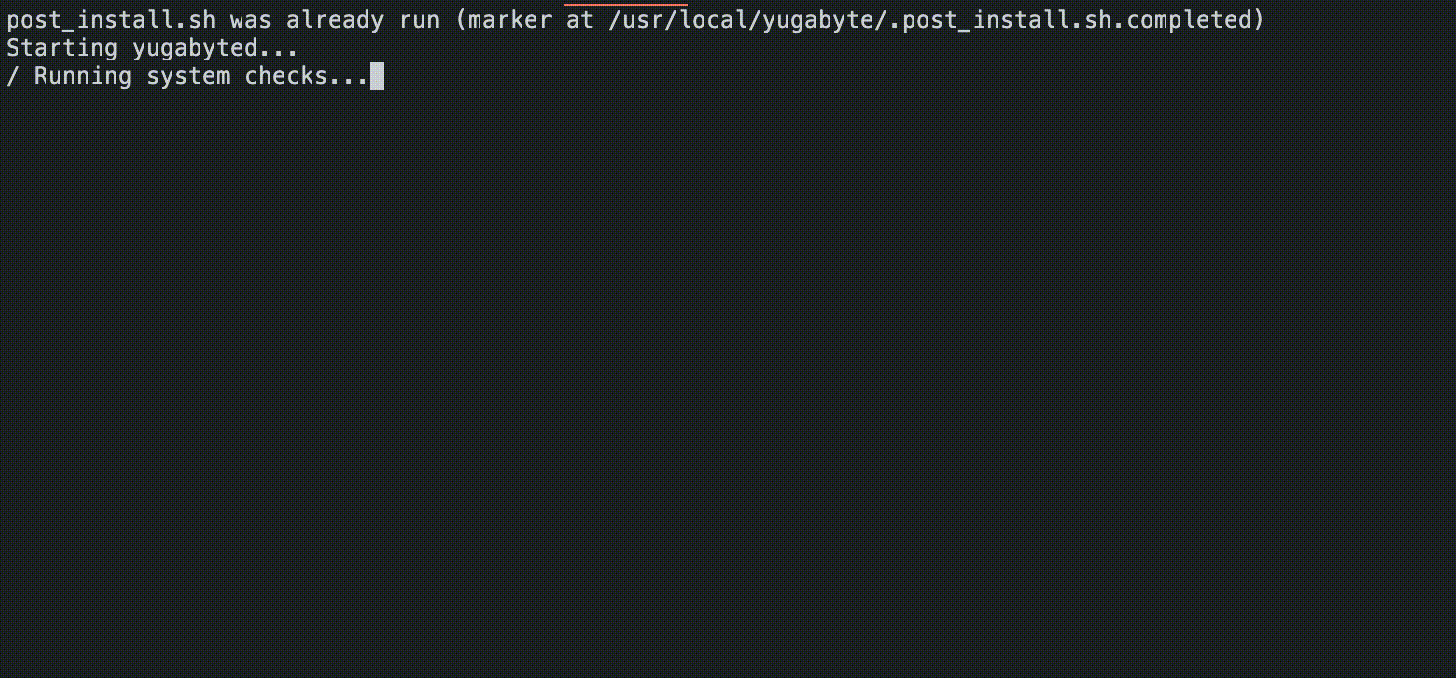
GitHub codespaces provisions a fully integrated cloud-native development environment with automated port forwarding to develop, build, and test applications right from your browser.
Summary
GitHub codespaces provides integrated, pre-configured, and consistent development environments that improve the productivity of distributed teams.