High availability of transactions
Transactions and resilience are both critical features of YugabyteDB, and they are designed to work together. This means that transactions can make progress even under some failure scenarios.
The following examples demonstrate how YugabyteDB transactions survive common failure scenarios that could happen when a transaction is being processed. In the examples, you execute a client-driven transaction that updates a single row, with failure scenarios as shown in the following table.
| Scenario | Description |
|---|---|
| Node failure just before a transaction executes a statement | The node to which a statement is about to be sent fails just before it is executed. YugabyteDB handles this automatically. |
| Node failure just after a transaction executes a statement | The node to which the statement has been sent fails before the transaction is committed. YugabyteDB handles this automatically. |
| Failure of the node to which a client has connected | The node to which the client is connected fails after a statement but before the transaction has been committed. The database returns a standard error which is handled using retry logic in the client. |
For more information on how YugabyteDB handles failures and its impact during transaction processing, refer to Impact of failures.
Setup
-
Follow the setup instructions to start a local single region three-node universe. This creates a single region cluster with nodes in 3 different zones as shown in the following illustration:
-
Connect to your universe using ysqlsh.
-
Create a tablespace to ensure that the leaders for the keys in the example transaction are located in node-2 as follows:
CREATE TABLESPACE txndemo_tablespace WITH (replica_placement='{"num_replicas": 3, "placement_blocks": [ {"cloud":"aws","region":"us-east-2","zone":"us-east-2b","min_num_replicas":1,"leader_preference":1}, {"cloud":"aws","region":"us-east-2","zone":"us-east-2a","min_num_replicas":1,"leader_preference":2}, {"cloud":"aws","region":"us-east-2","zone":"us-east-2c","min_num_replicas":1,"leader_preference":3} ]}');Note
The examples use tablespaces so that the failure scenarios run in a deterministic manner in your cluster setup. YugabyteDB handles transaction failures in the same way either with or without tablespaces. -
Create a table in the tablespace using the following command:
CREATE TABLE txndemo ( k int, v int, PRIMARY KEY(k) ) TABLESPACE txndemo_tablespace;Because the leader preference has been set to node-2 (us-east-2b), all the leaders for the
txndemotable are now in node-2. -
Insert sample data using the following command:
INSERT INTO txndemo SELECT id,10 FROM generate_series(1,5) AS id; -
Navigate to http://127.0.0.1:7000/tablet-servers to list the servers and see where the data is located.
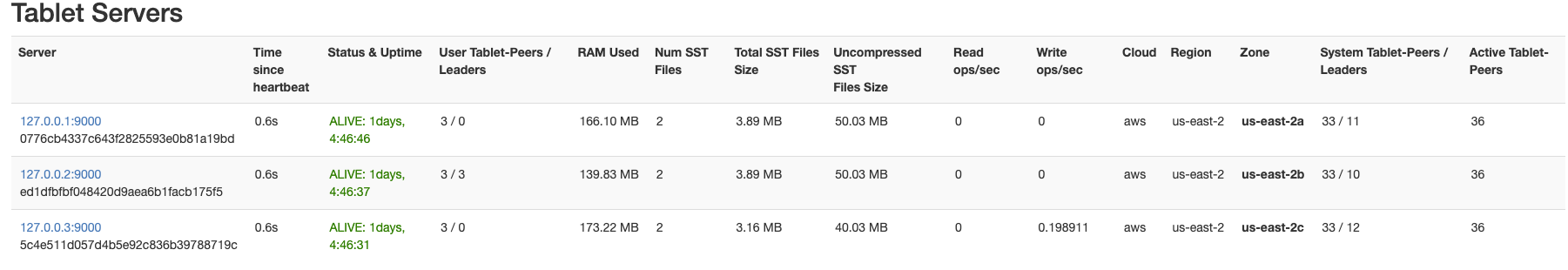
All the leaders(3/3) are in node-2, and this is the node that you stop during the following failure scenarios.
-
Check the value of the row at
k=1using the following command:SELECT * from txndemo where k=1;k | v ----+---- 1 | 10 (1 row)The row with
k=1has the value of `v=10.
Node failure just before a transaction executes a statement
During a transaction, when a row is modified or fetched, YugabyteDB sends the corresponding request to the node containing the row that is being modified or fetched.
In this example, you can see how a transaction completes when the node that is about to receive a provisional write fails by taking down node-2, as that node has the row the transaction is about to modify.
The following diagram illustrates the high-level steps that ensure transactions succeed when a node fails before receiving the write.
-
Connect to node-1 as follows:
./bin/ysqlsh -h 127.0.0.1 -
Start a transaction as follows:
BEGIN;BEGIN Time: 2.047 msThe transaction is started, but as yet no row has been modified. At this point, no provisional records have been sent to node-2.
-
From another terminal of your YugabyteDB home directory, stop node-2 as follows:
./bin/yugabyted stop --base_dir=${HOME}/var/node2 -
Navigate to http://127.0.0.1:7000/tablet-servers to verify that node-2 is gone from the tablet list.
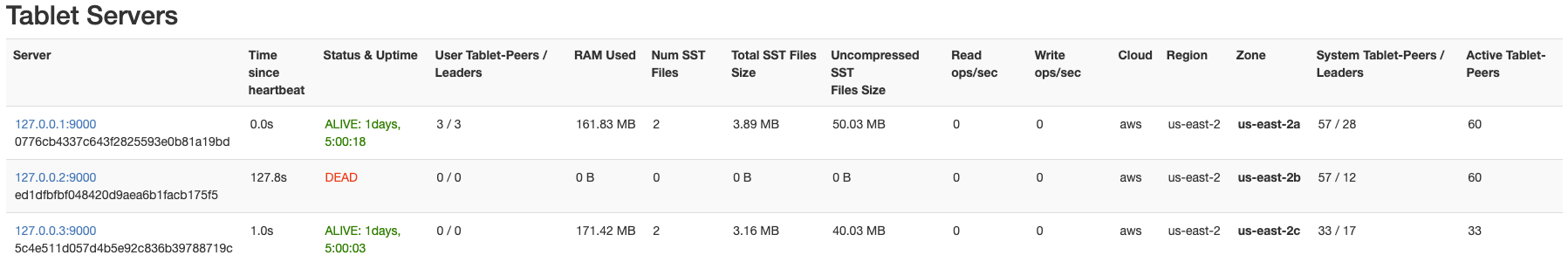
Node-2 is
DEADand a new leader (node-1) has been elected for all the tablets that were in node-2. -
Update the value of row
k=1to20and commit the transaction as follows:UPDATE txndemo set v=20 where k=1; COMMIT;UPDATE 1 Time: 1728.246 ms (00:01.728) COMMIT Time: 2.964 msThe transaction succeeds even though node-2 failed before receiving the provisional write, and the value updates to
20. The transaction succeeds because a new leader (node-1) is quickly elected after the failure of node-2. -
Check the value of the row at
k=1using the following command:SELECT * from txndemo where k=1;k | v ----+---- 1 | 20 (1 row)The row with
k=1has the new value ofv=20, confirming the completion of the transaction. -
From another terminal of your YugabyteDB home directory, restart node-2 using the following command:
./bin/yugabyted stop --base_dir=${HOME}/var/node2
Node failure just after a transaction executes a statement
As mentioned in the preceding example, when a row is modified or fetched during a transaction, YugabyteDB sends the appropriate statements to the node with the row that is being modified or fetched. In this example, you can see how a transaction completes when the node that has just received a provisional write fails.
The following diagram illustrates the high-level steps that ensure transactions succeed when a node fails after receiving a statement.
-
If not already connected, connect to
127.0.0.1using the following ysqlsh command:./bin/ysqlsh -h 127.0.0.1 -
Start a transaction to update the value of row
k=1to30using the following commands:BEGIN;BEGIN Time: 2.047 msUPDATE txndemo set v=30 where k=1;UPDATE 1 Time: 51.513 msThe update succeeds. This means that the updated row with value
v=30has been sent to node-2, but not yet been committed. -
From another terminal of your YugabyteDB home directory, stop node-2, as this is the node that has received the modified row.
./bin/yugabyted stop --base_dir=${HOME}/var/node2 -
Navigate to http://127.0.0.1:7000/tablet-servers to verify that node-2 is gone from the server list and that a new leader has been elected for the row with
k=1.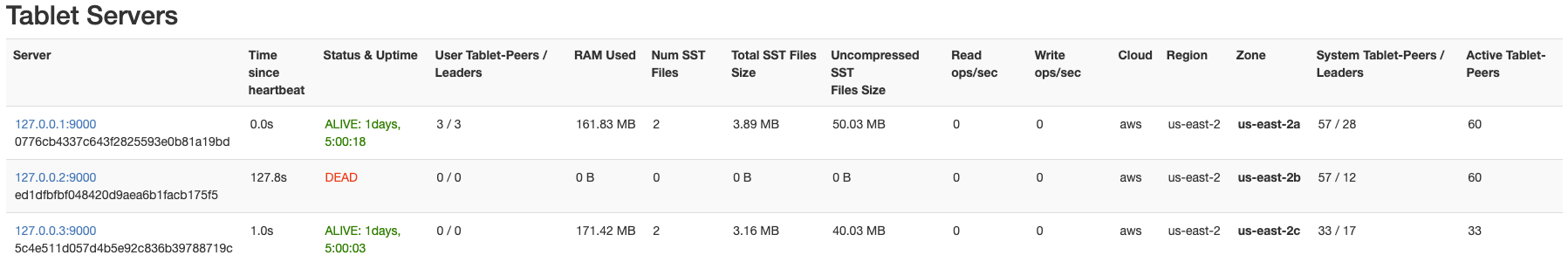
Node-2 is
DEADand a new leader (node-1) has been elected for all the tablets that were in node-2. -
Commit the transaction as follows:
COMMIT;COMMIT Time: 6.243 msThe transaction succeeds even though node-2 failed after receiving the provisional write, and the row value updates to
30. This is because the provisional writes were replicated to the follower tablets and when the leader failed, the newly elected leader already had the provisional writes, which enabled the transaction to continue without interruption. -
Check the value of the row at
k=1using the following command:SELECT * from txndemo where k=1;k | v ----+---- 1 | 30 (1 row)The row with
k=1has the new value ofv=30, confirming the completion of the transaction. -
From another terminal of your YugabyteDB home directory, restart node-2 using the following command.
./bin/yugabyted stop --base_dir=${HOME}/var/node2
Failure of the node to which a client has connected
The node to which a client connects acts as the manager for the transaction. The transaction manager coordinates the flow of transactions and maintains the correlation between the client and the transaction-id (a unique identifier for each transaction). YugabyteDB is inherently resilient to node failures as demonstrated in the preceding two scenarios.
In this example, you can see how a transaction aborts when the transaction manager fails. For more details on the role of the transaction manager, see Transactional I/O.
The following diagram illustrates the high-level steps that result in transactions aborting when the node that the client has connected to fails.
For this case, you can connect to any node in the cluster; 127.0.0.1 has been chosen in this example.
-
If not already connected, connect to node-1 as follows:
./bin/ysqlsh -h 127.0.0.1 -
Start a transaction to update the value of row
k=1to40as follows:BEGIN;BEGIN Time: 2.047 msUPDATE txndemo set v=40 where k=1;UPDATE 1 Time: 50.624 ms -
From another terminal of your YugabyteDB home directory, stop node-1 (the node that you have connected to) as follows:
./bin/yugabyted stop --base_dir=${HOME}/var/node1 -
Commit the transaction as follows:
COMMIT;Note that the client receives an error response from the server similar to the following:
FATAL: 57P01: terminating connection due to unexpected postmaster exit server closed the connection unexpectedly This probably means the server terminated abnormally before or while processing the request. The connection to the server was lost. Attempting reset: Failed. Time: 2.499 msThe transaction failed with an error code
57P01, which is a standard PostgreSQL error code to indicate that the database server was restarted or your connection killed by the administrator. In such cases, the application should be programmed so that it automatically reconnects to the database when the connection fails. -
From another terminal of your YugabyteDB home directory, connect to a different node and check the value as follows:
./bin/ysqlsh -h 127.0.0.2SELECT * from txndemo where k=1;k | v ----+---- 1 | 30 (1 row)The transaction fails; the row does not get the intended value of
40, and still retains the old value of30. When the transaction manager fails before a commit happens, the transaction is lost. At this point, it's the application's responsibility to restart the transaction.
Clean up
You can shut down the local cluster by following the instructions provided in Destroy a local cluster.
Learn More
- Impact of Failures on a Transaction - Understand how failures impact the flow of transaction
- Transactions Architecture - Understand how transactions are implemented in YugabyteDB.
- Distributed transaction - Try out examples to understand different options associated with distributed transactions.




