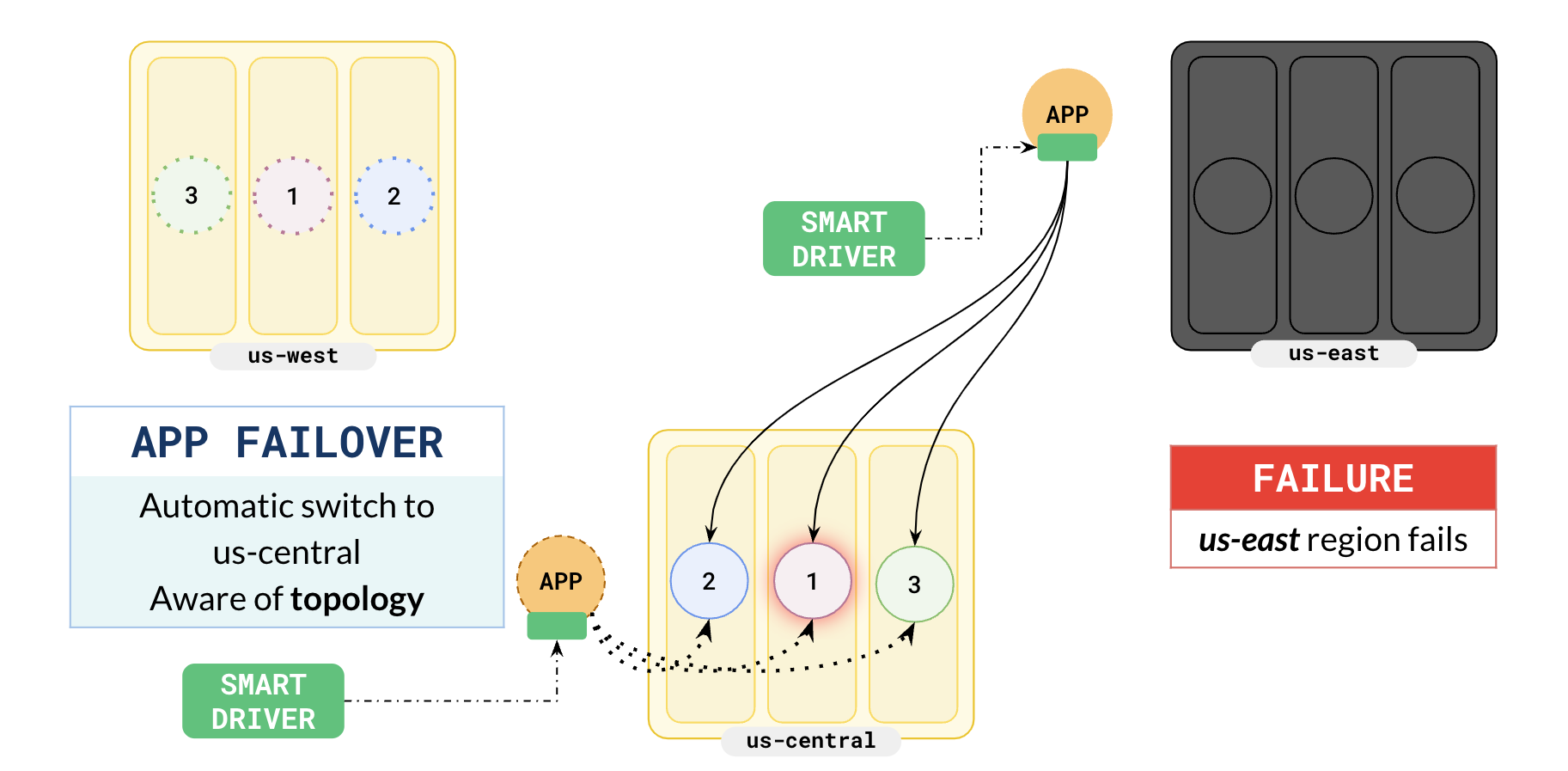Topology-aware client drivers
Topology-aware connections in YugabyteDB refer to a feature of the smart client drivers that enables them to dynamically adapt to the topology (structure and arrangement) of the database cluster. This capability allows the client drivers to make intelligent decisions about which nodes to connect to based on the current state of the cluster, such as node availability. In this section, we will explore the features and benefits of YugabyteDB's topology-aware smart client drivers, highlighting their significance in distributed application development.
Specifying topology
To create a topology-aware connection, you specify topology keys in the connection string of the application. Topology keys are a comma-separated list of cluster locations, in the form cloud.region.zone, that allow you to limit connections to specific regions and zones. For example, to connect only to nodes in the us-east-1a zone located in the us-east-1 region, you can set your connection string as follows:
"postgres://host:5433/dbname?topology_keys=aws.us-east-1.us-east-1a"
To connect to any node in region us-east-1, you can use an asterisk (*) for globbing as follows:
"postgres://host:5433/dbname?topology_keys=aws.us-east-1.*"
Using topology keys, you can tell your application to only connect to nodes that are nearby. For example, for applications running in us-central-1, you can set topology_keys to aws.us-central-1.*; for applications running in us-east, you can set topology_keys to aws.us-east-1.*.
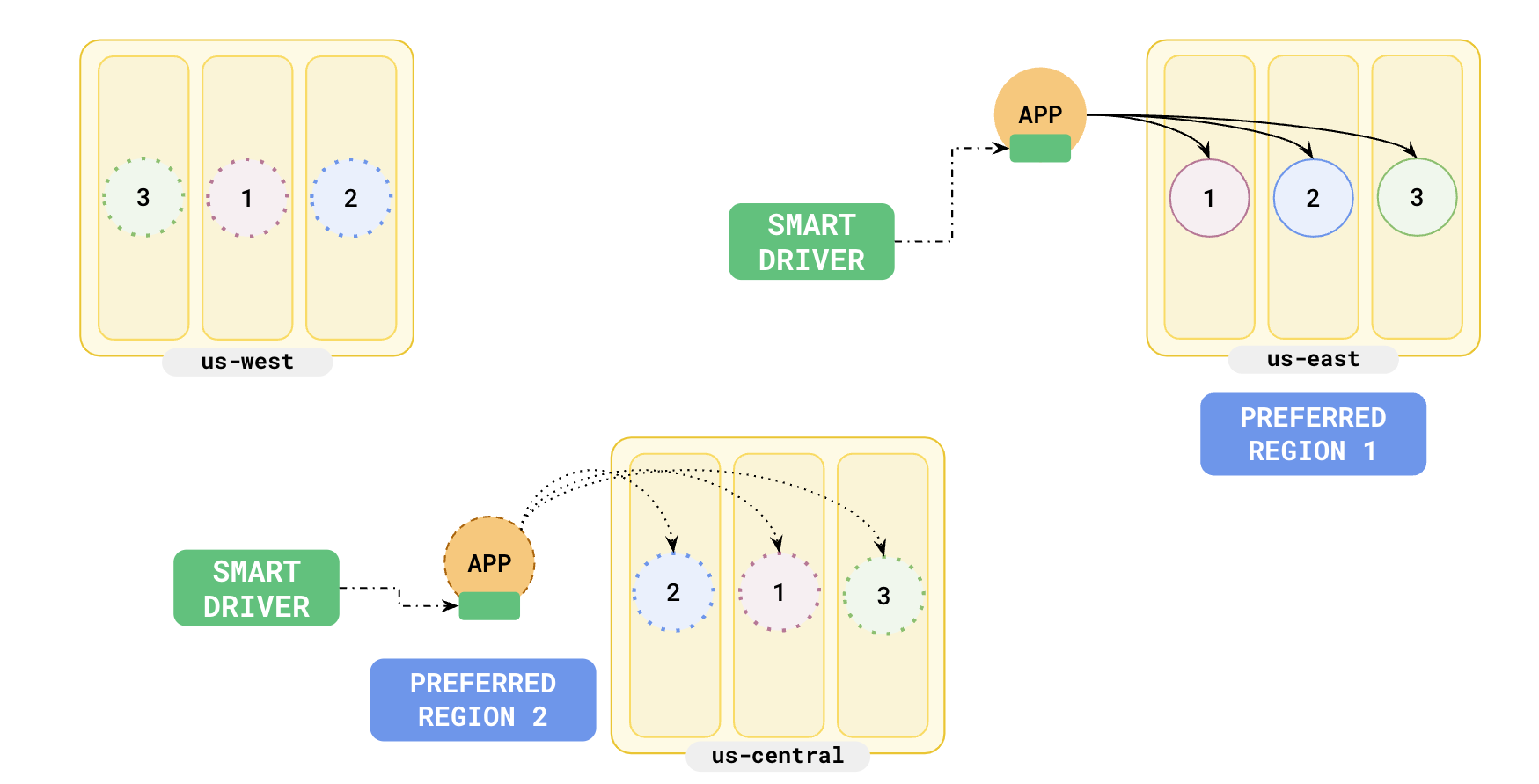
Specifying fallback
When you create a YugabyteDB cluster, you can specify preferred regions, which defines the priority of placement of leaders. You can opt to specify the same order of priority in the topology_keys parameter to ensure that the driver connects to the next preferred region when the first preferred region fails. For example, if you have set up your first preferred region to us-east and your second preferred region to us-central, then you can specify the topology_keys as follows:
"postgres://host:5433/dbname?topology_keys=aws.us-east-1.*:1,aws.us-central-1.*:2"
This way, if the region us-east fails, your application will automatically connect to us-central.