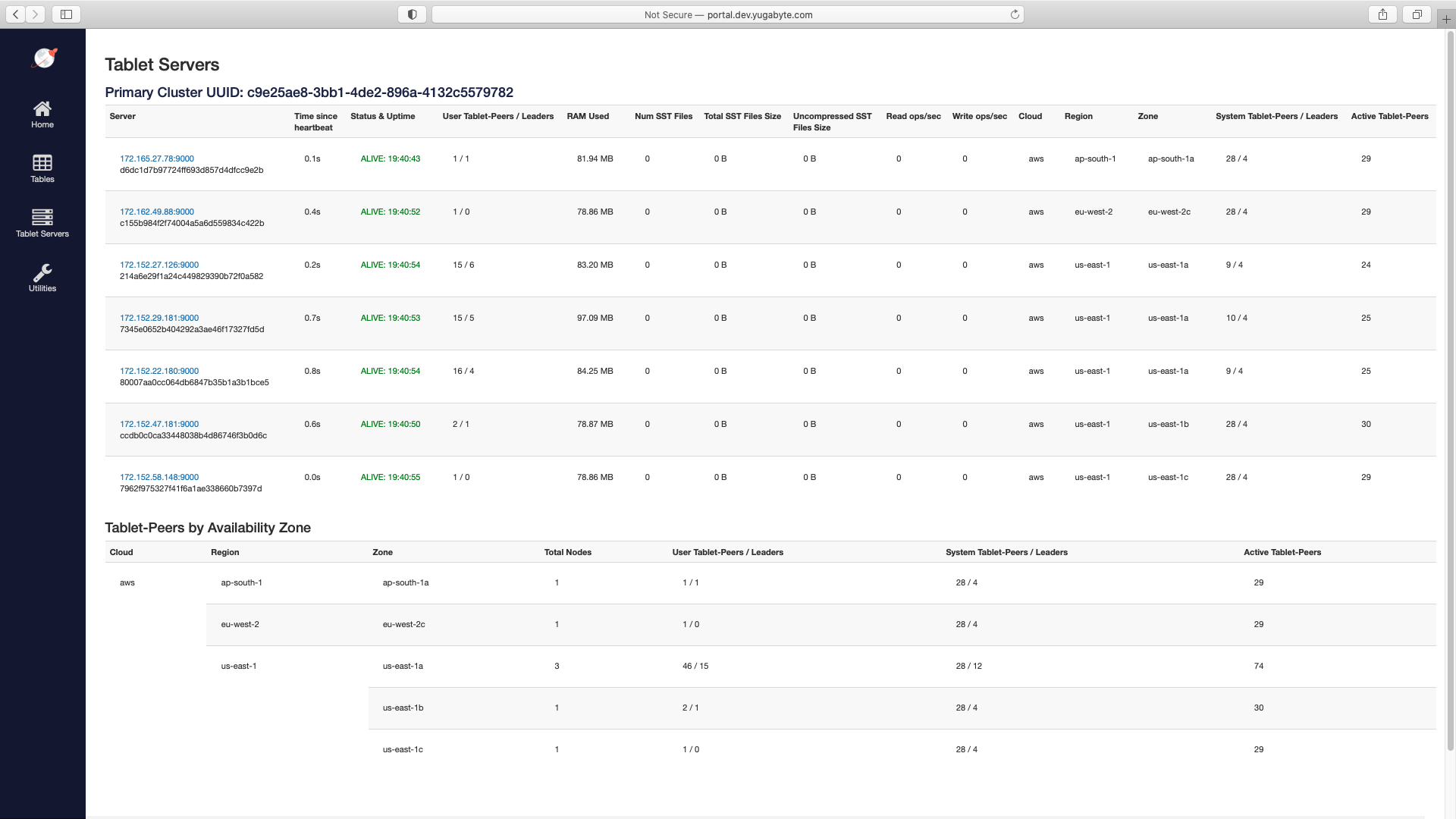To create a local cluster with the preceding configuration, use the following yugabyted commands:
./bin/yugabyted start \
--base_dir=/home/yugabyte/<IP1>/yugabyte-data \
--advertise_address=<IP1> \
--cloud_location=aws.us-east-1.us-east-1a \
./bin/yugabyted start \
--base_dir=/home/yugabyte/<IP2>/yugabyte-data \
--advertise_address=<IP2> \
--join=<IP1> \
--cloud_location=aws.us-east-1.us-east-1b \
./bin/yugabyted start \
--base_dir=/home/yugabyte/<IP3>/yugabyte-data \
--advertise_address=<IP3> \
--join=<IP1> \
--cloud_location=aws.us-east-1.us-east-1c \
./bin/yugabyted start \
--base_dir=/home/yugabyte/<IP4>/yugabyte-data \
--advertise_address=<IP4> \
--join=<IP1> \
--cloud_location=aws.ap-south-1.ap-south-1a \
./bin/yugabyted start \
--base_dir=/home/yugabyte/<IP5>/yugabyte-data \
--advertise_address=<IP5> \
--join=<IP1> \
--cloud_location=aws.eu-west-2.eu-west-2c \
./bin/yugabyted start \
--base_dir=/home/yugabyte/<IP6>/yugabyte-data \
--advertise_address=<IP6> \
--join=<IP1> \
--cloud_location=aws.us-east-1.us-east-1a \
./bin/yugabyted start \
--base_dir=/home/yugabyte/<IP7>/yugabyte-data \
--advertise_address=<IP7> \
--join=<IP1> \
--cloud_location=aws.us-east-1.us-east-1a \
After cluster creation, verify that the nodes have been created with the given configuration by navigating to the Tablet Servers page in the YB-Master UI.